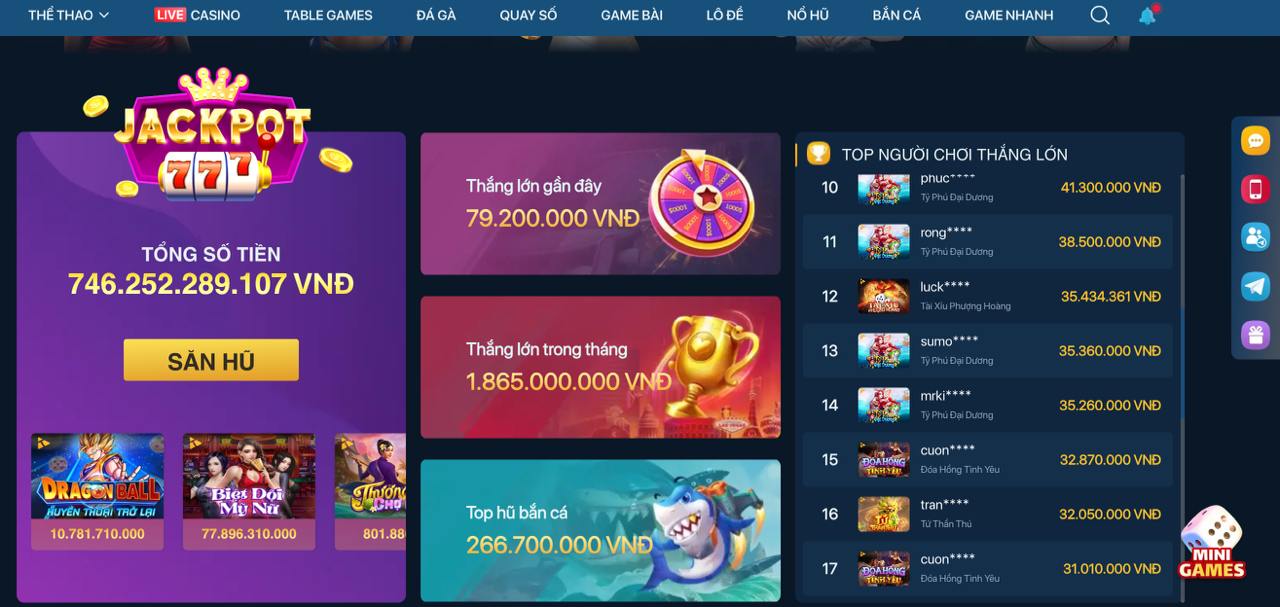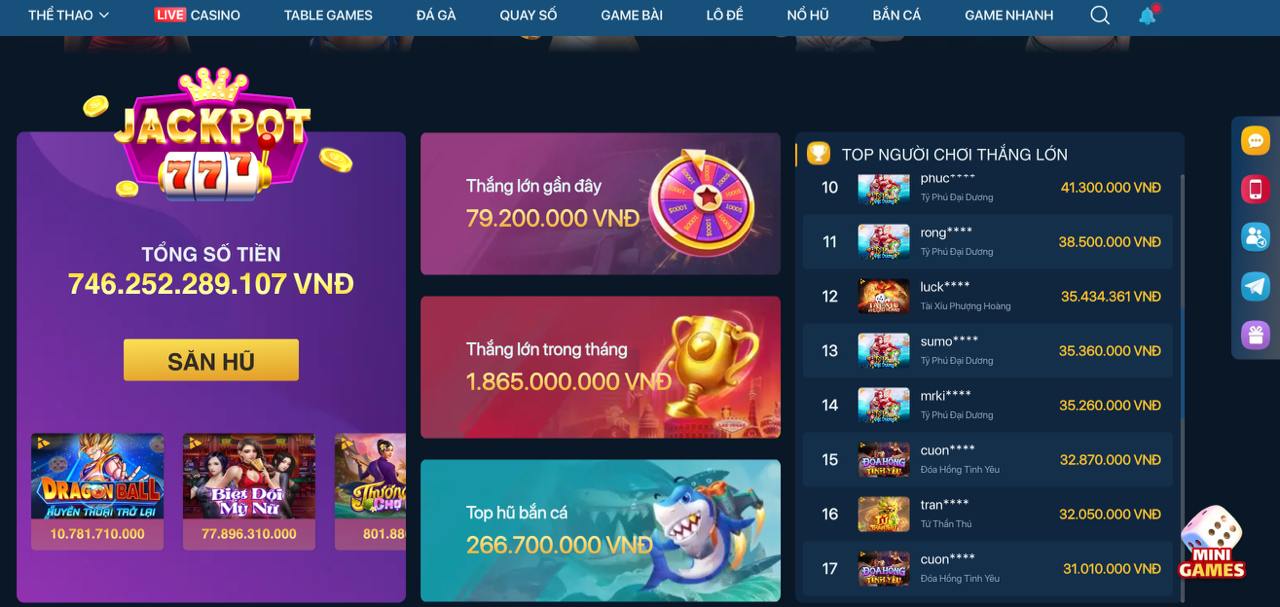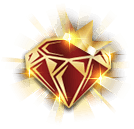For Android Users (APK)
-
1
Enable Unknown Sources
Navigate to your phone's Settings > Security. Enable the option to 'Install from Unknown Sources' or 'Install unknown apps'. This is a standard security step for installing apps from outside the official app store.
-
2
Locate the APK File
Open your device's 'Downloads' folder or 'File Manager' to find the downloaded file, which will be named fb77706.apk.
-
3
Install the Application
Tap on the fb77706.apk file. A prompt will appear; tap 'Install' and accept any permissions. Once finished, the fb77706 app is ready to open.